Vault Solutions work closely with Veritas development to create add-on tools that enhance native Enterprise Vault functionality and offer Enterprise Vault administrators tailor made solutions to deal with issues specific to working with Enterprise Vault. Vault Solutions also provide tools for administrators who are considering moving to alternative archiving platforms and need to effectively manage Enterprise Vault propriety files and shortcuts.

Archive Accelerator Mailbox Restore reintroduces items into a user’s mailbox based on currently existing shortcuts. Resulting in a cleaner restore with no duplicates. The solution offers an “Unattended” mode to restore multiple mailboxes automatically.
Moving users from one physical location to another. Moving users off Enterprise Vault as part of enterprise reorganisation. These scenarios create the unique challenge of restoring messages back to users’ mailboxes in Enterprise Vault.
Moving users from one physical location to another. Moving users off Enterprise Vault as part of enterprise reorganisation. These scenarios create the unique challenge of restoring messages back to users’ mailboxes in Enterprise Vault.
Archive Accelerator Mailbox Restore reintroduces items into a user’s mailbox based on currently existing shortcuts. Resulting in a cleaner restore with no duplicates. The solution offers an “Unattended” mode to restore multiple mailboxes automatically.
Leveraging Archive Accelerator Restore, customers are can:
All restore processes are managed by the administrator via a Management Console – in a multi-threaded manner with the ability to schedule during off-hours.
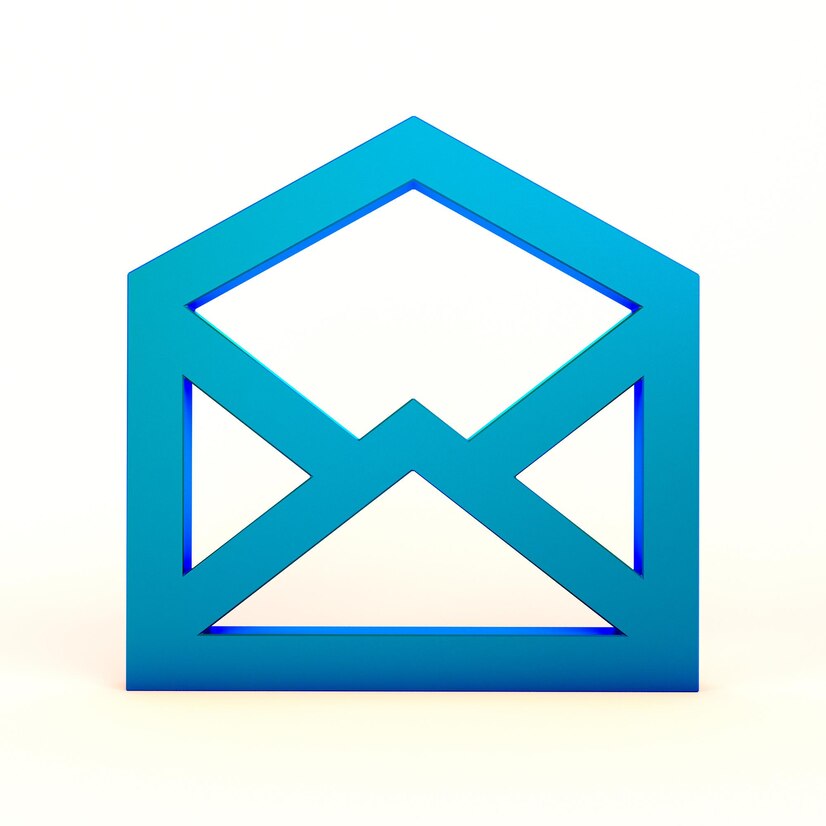
Running in the background and permitting users to simultaneously work while the solution processes short-cuts, the Add-In supports Outlook 2003, Outlook 2007, Outlook 2010 and Outlook 2013 – as well as Windows XP/Vista/7.
Our solution empowers administrators to use the power of Archive Accelerator to view a list of all PST files with a count of the number of short-cuts in each. The solution provides valuable insight to determine the number of PST files within the organisation.
Running in the background and permitting users to simultaneously work while the solution processes short-cuts, the Add-In supports Outlook 2003, Outlook 2007, Outlook 2010 and Outlook 2013 – as well as Windows XP/Vista/7.
Key features and functionality include:
Restore/Delete
Provides easy to use and robust technology to help users restore individual mailbox items or entire folders within Enterprise Vault shortcuts in Outlook. The process includes restoration of originals to users’ mailboxes, which are then deleted from Enterprise Vault.
PST Automatic Shortcut Restore
It’s regular business practice to move archived items to a PST file. Users are under the misperception they needn’t worry about items being expired from the archive. However, once an item expires from the archive, the PST short-cut will remain – but archived copy will not. Our Outlook Add-In can detect the removal or copying of short-cuts to a PST file. The software automatically restores these items from Symantec Enterprise Vault by connecting directly to the system without wasting resources on the Exchange Server.
PST Search and Restore
Users are often faced with a flood of short-cuts in their PST files, making search and restoration an extremely challenging process. Our Search and Restore feature finds existing short-cuts in the PST files attached to a user’s profile and replaces the short-cuts with the original items.
PST Inventory
Our solution empowers administrators to use the power of Archive Accelerator to view a list of all PST files with a count of the number of short-cuts in each. The solution provides valuable insight to determine the number of PST files within the organisation.