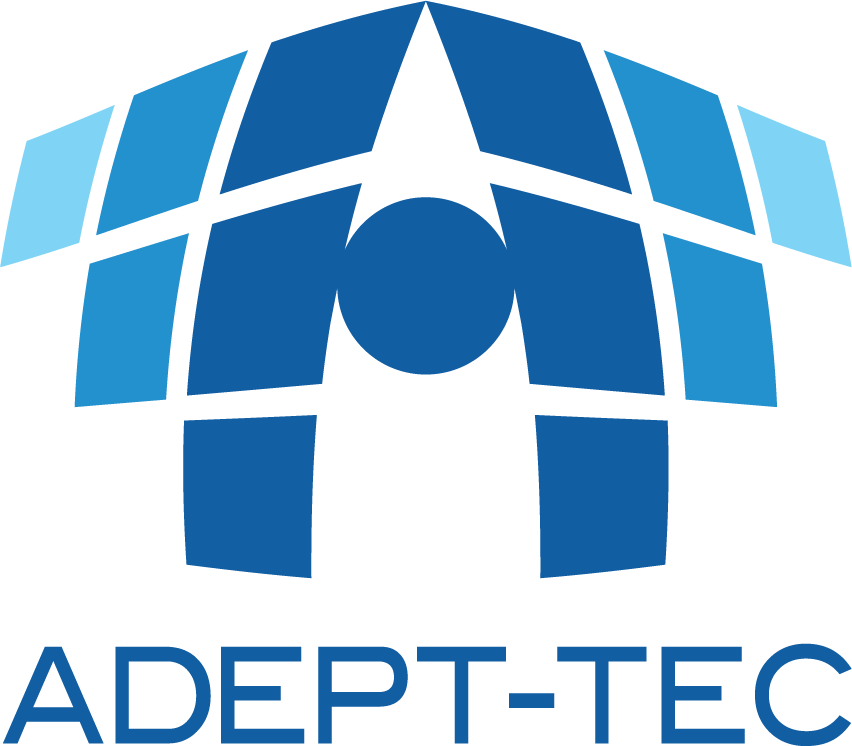Many companies that have implemented Enterprise Vault Journal Archiving are aware that they have Discovery Accelerator (DA) but it does not mean that they have made full beneficial use of this application. It seems that with the forthcoming enforcement of GDPR, now is an opportune time to be exploiting its features.
One of the key components for GDPR is that users can request access to their personal data, otherwise known as SAR’s (Subjects Access Requests). The main difference for SAR requests under the Data Protection act and GDPR is that companies can no longer charge a fee and the timescale has been reduced from 40 days to 30 days. The nature of the data that is considered to be Personal Identifiable Information (PII) has also been extended. The data needs to be portable and the subject has the right to be forgotten so PII for a user may also need to be deleted.
As a Legal Discovery tool, Discovery Accelerator will help your organisation find PII and allow it to be accessed in a portable manner. In addition, in the latest release, the data may be deleted if requested. If you haven’t already got Discovery Accelerator up and running it is actually very easy to configure and start using it very quickly.
Typical SAR Process without Discovery Accelerator
If Discovery Accelerator is not available, the process for SAR can prove to be resource intensive and time consuming.
The key steps involve:
- The need to recover deleted messages
- Many searches need to be run based on key words on a set of users that may have PII stored
- For each Search export the messages as PST files and import them into a mailbox.
- Repeat for each user
- Review the searches until all the relevant data has been identified.
- Screen out duplicate messages
- Export the relevant messages
- Optionally go back and delete the data if necessary
Typical SAR Process using DA
Create a Case for example, Simon’s PII. Place a legal hold to prevent deletion of saved data.

Run a Search looking for Simon, the search is across all vault stores, so no need to run searches on individual users. No need to recover any items as they have already been archived.

Searches can be refined by adding search criteria such as specify certain authors, dates or classification tags. In this example items have been tagged as PII using the Enterprise Vault Classification engine.
Accept the search.

Review the messages and identify the Relevant items. Notice reviewing is simplified because at this stage duplicate messages can be hidden.

Relevant items can be exported.

Finally send the exported PII messages for Simon and start a new case.

Don’t hesitate to contact us if you want to have Discovery Accelerator configured for your needs or you have user training requirements.